Keys are only available for members that are Tier +.
All out! There are no more keys left in this giveaway!


Select All / None
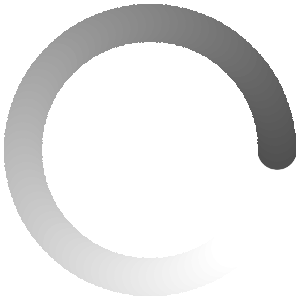
Talion Online Premium Game Pack Key Giveaway
Your Premium Pack includes:
- 300,000 Gold
- Equipment Chest
- Ride Shard Select Chest
- Enhance Stone Select Chest
About Talion Online:
Customize your characters!
- Create character designs that are uniquely you!
- Design your characters however you want, from adorable to charismatic!
- Express yourself through character gestures. There's even dancing!
Accessories aren't just for looks! They also boost your Combat Power!
Spruce up your characters with Costumes, Guardian Fairies, Rides, and Wings!
- Rides: Explore the world of TALION with unique Rides designed after different creatures, such as ostriches, rays, etc.
- Costumes: Try on various weapon and outfit Costumes for that perfect style match, from traditional ones to exotic!
- Wings: Wings add a finishing touch to your look! Choose a set of wings that suit you best!
- Guardian Fairies: Set out on a journey with these adorable yet reliable combat assistants!
Become part of a guild and enjoy all that it has to offer!
- Engage in thrilling Guild Raids together with your guild members!
- Fight against other guilds in Guild Battle and bring honor to your guild!
Take on mighty bosses!
- Take down powerful bosses alongside your Alliance members!
- Encounter all sorts of creatures including field bosses and the Great Gate's Planerin!
Fend off the powerful Planerin!
- Reclaim the Great Gate from this colossal dragon!
- Join forces with your Alliance members and bring peace to the world of TALION!
How To Get Your Giveaway
- 1. Create or log in to your Alienware Arena account.
- 2. Click the "GET KEY" button.
- 3. Download and install Talion Online from www.taliononline.com.
- 4. Open Talion Online.
- 5. Press ESC and click on "Settings" in the System Menu.
- 6. While in settings, click on "System" in the bottom-right corner, then "Options".
- 7. Click on the "Service" tab at the top and click the "Enter Coupon" button.
- 8. Enter your code and click "Register". The items will appear in your in-game "Mail" tab under the "Server" tab.
KARDS Special Bundle Key Giveaway

Get your key before they run out!
LEARN MORE
THE FINALS 500 Multibucks Key Giveaway

Get your key before they run out!
LEARN MORE
Sky Oceans: Wings for Hire Steam Game Key Giveaway

Get your key before they run out!
LEARN MORE
Deadswitch Combat Weapons Skins DLC Key Giveaway

Get your key before they run out!
LEARN MORE
Chop Shop Playtest Key Giveaway

Get your key before they run out!
LEARN MORE
World of Warships Alienware Flag Pack Key Giveaway

Get your key before they run out!
LEARN MORE
Neverwinter: Red Harvest Part II Game Pack Key Giveaway

Get your key before they run out!
LEARN MORE
NARAKA: BLADEPOINT Spectral Silk Game Pack Key Giveaway

Get your key before they run out!
LEARN MORE
EXFIL Steam Game Key Giveaway

Get your key before they run out!
LEARN MORE
NARAKA: BLADEPOINT FEST Key Giveaway

Get your key before they run out!
LEARN MORE
Report Content
Error!
Success!